Recent Popular Media

April 25, 2024, 12:10 pm
Mizer's Ruin: Transforming Design and Architecture in Rural Nebraska
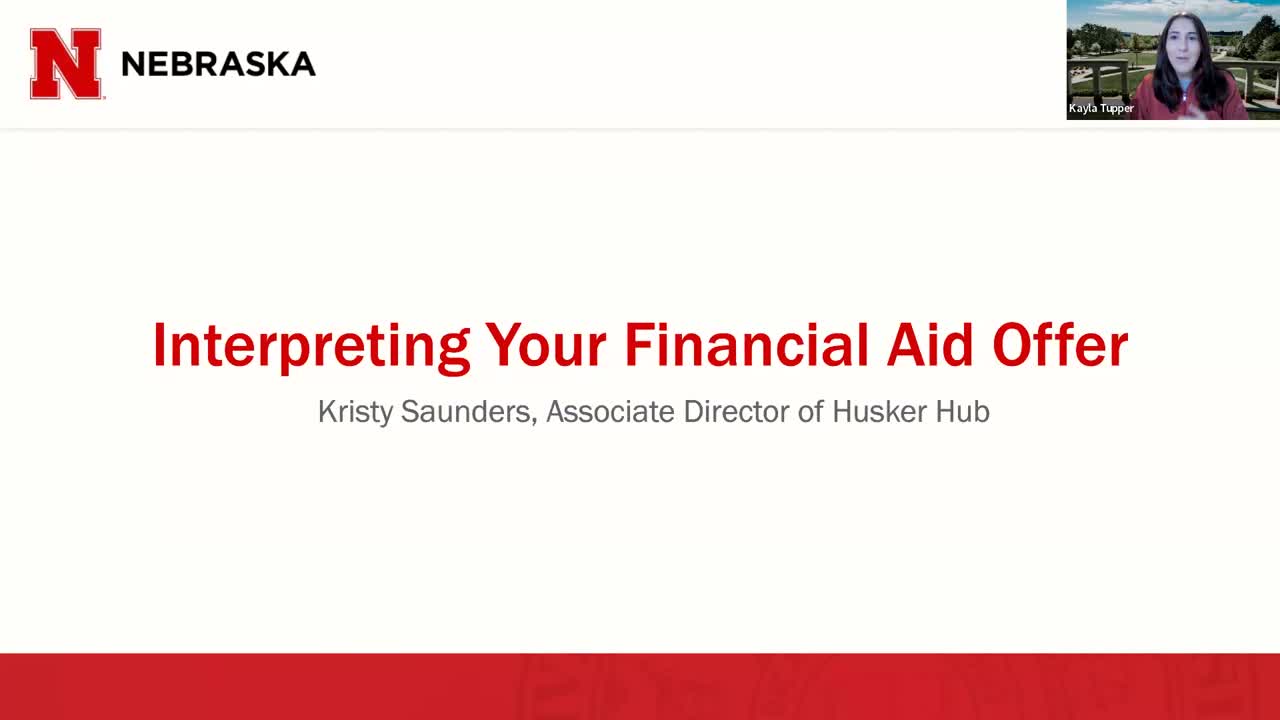
April 18, 2024, 11:18 pm
Interpreting Your Financial Aid Offer
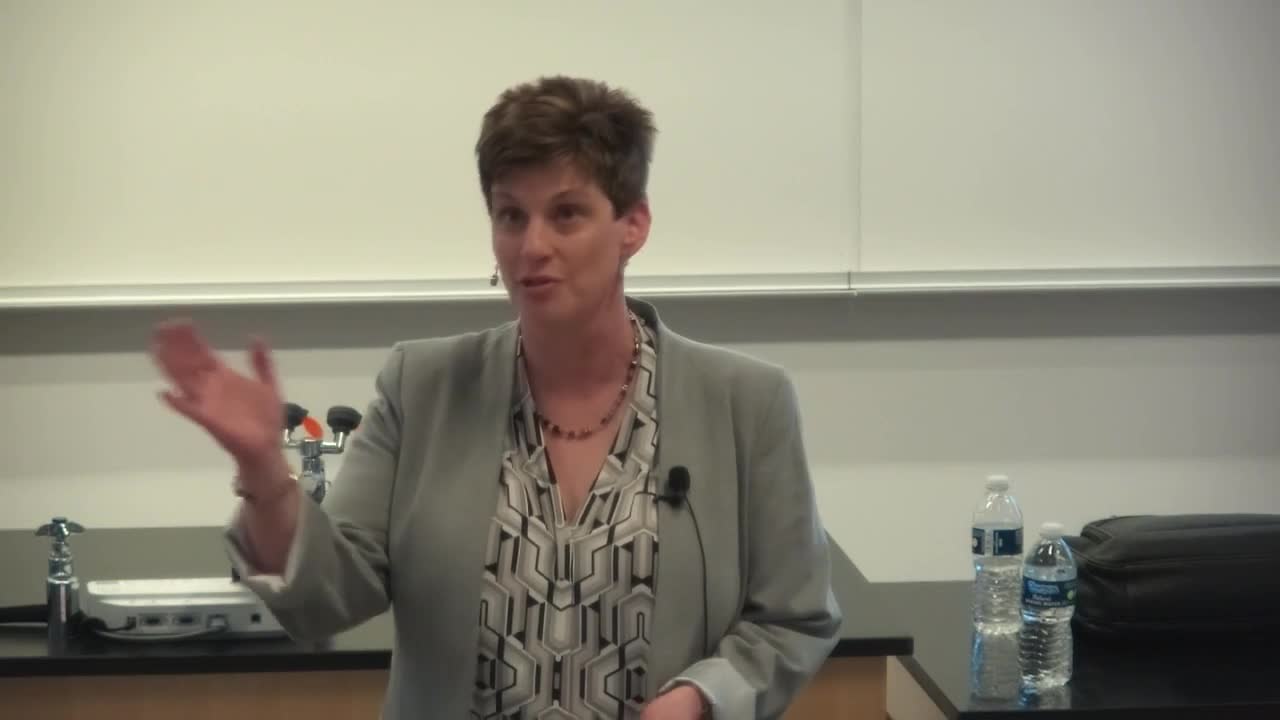
April 5, 2024, 8:36 am
Food Science and Technology Dept Head Candidate Dr. Joseph Awika

April 10, 2024, 9:39 am
University of Nebraska-Lincoln Center for Sales Excellence

April 30, 2024, 9:33 am
Cryogenic Distillation of Air
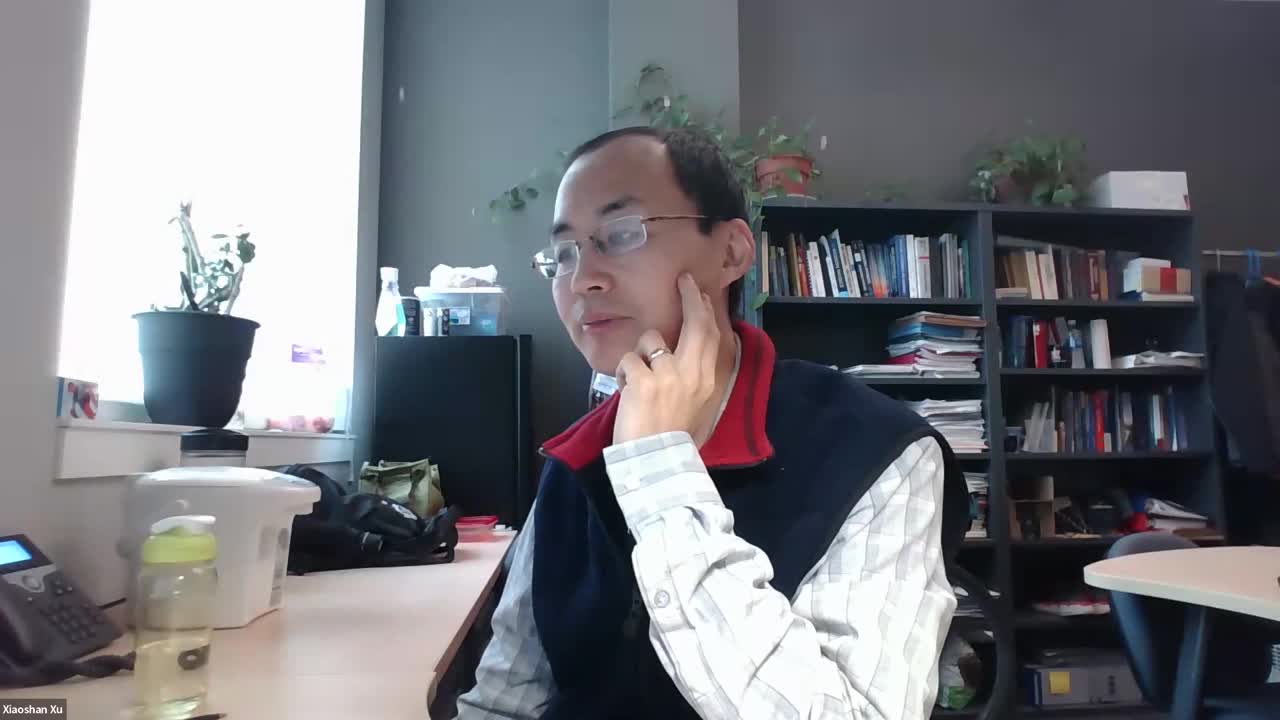
April 18, 2024, 2:13 pm
Biosensors: Biosensing and Scope
Browse Media
Browse MediaHub and find what’s happening at the University of Nebraska–Lincoln. You’ll find documentaries, symphonies, and everything in between.
Explore Channels
Channels contain grouped pieces of media. On MediaHub you’ll find channels for podcast, drafting classes, and everything in between. Be sure to check out all the great channels that have been collecting videos.
Manage Media
MediaHub is a reliable host for all your audio and video needs. Look professional with the University of Nebraska brand and go places YouTube can’t (like China and K-12 schools).